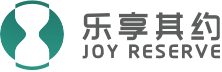乐享其约商家版小程序V1.1版本更新介绍!支持更多邀请预约方式!
文章作者:乐享其约
发布时间:9/28/2023, 6:45:00 AM

01 邀请预约更新
「预约管理」—「邀请预约」,可生成海报和小程序码分享到对话进行预约邀请!
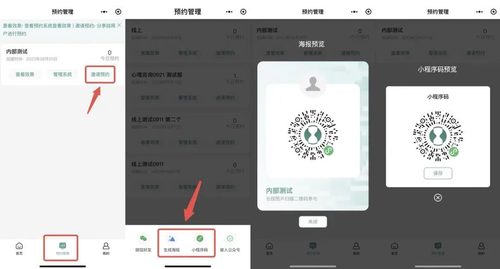
还可嵌入公众号中或在非微信中打开预约页面,具体教程请在小程序中查看。
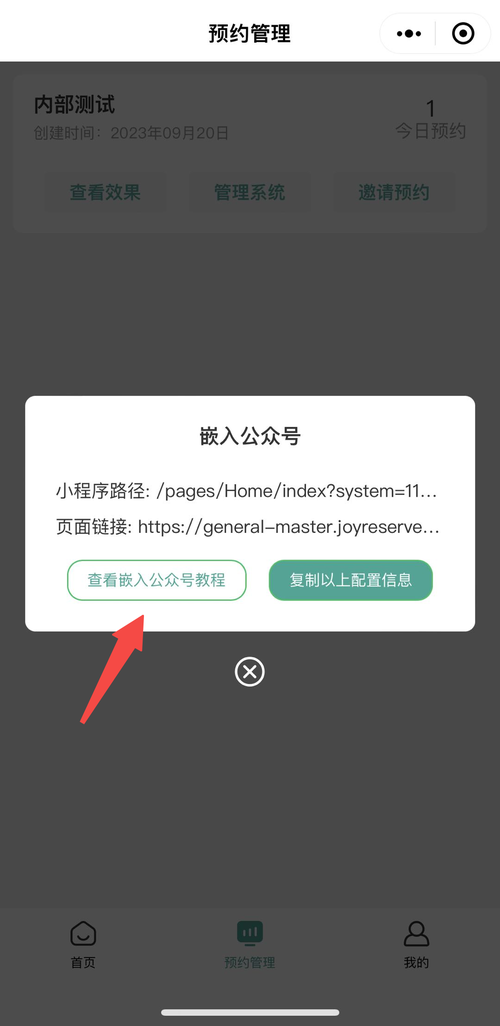
02 预约订单通知
管理员可通过乐享其约服务号接收预约订单提醒。
- 首先,需关注“乐享其约”服务号
- 打开“乐享其约商家版”小程序,点击「我的」—「预约订单通知」
- 点击「立即授权」——「同意」
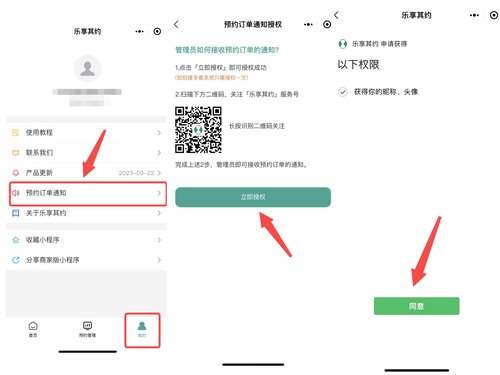
4.授权完成,当用户提交预约后,管理员在微信内将会收到预约订单提醒。
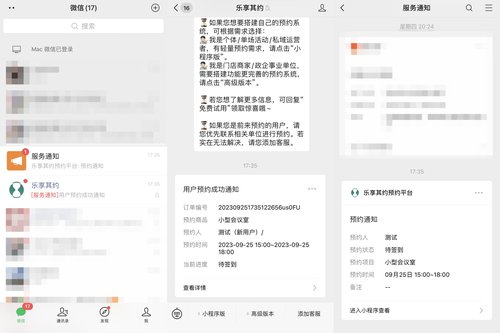
03 订单附加信息
预约订单可添加多项信息字段,便于收集用户信息。
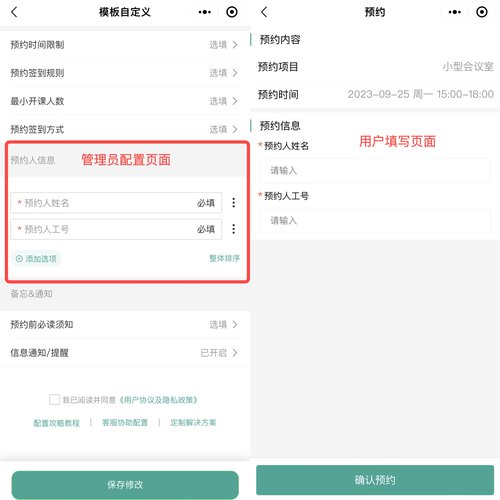
更多功能还在持续优化中
🎉 🎉 🎉
乐享其约商家版
仅上线一周就收到用户好评!
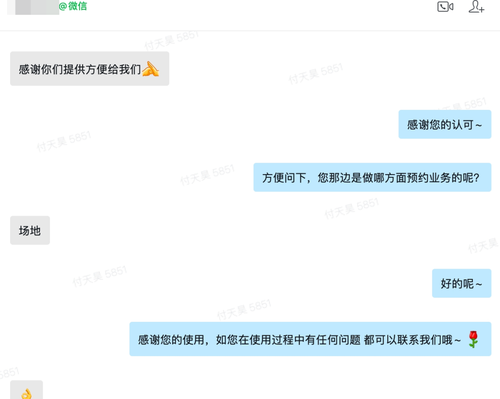
乐享其约免费版小程序主要针对
个人用户/单次活动/简单流程 等场景
无需下载安装APP或使用电脑
使用小程序即可轻松创建预约系统
提升预约沟通效率和信息管理效率


微信扫一扫立即体验: